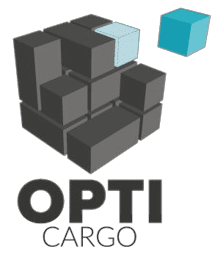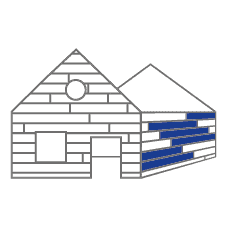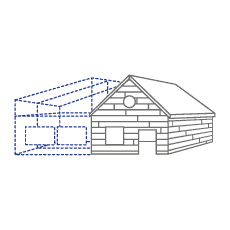Priority groups for sorting load items according to destination
Specify restrictions on the positioning of elements to be loaded (choice of elements to be stacked, orientation, etc.). Direct insertion of elements from a .csv file for elements not originating from cadwork.
3D cadwork connectors (export to opticargo and return to 3d loading)
Selection of your own trailer or container type