Test cadwork for 2 months before making your decision! After a 3-day training course, you will receive a free 2-month full trial version, including telephone support and all our services.
Home » Mesh Editor
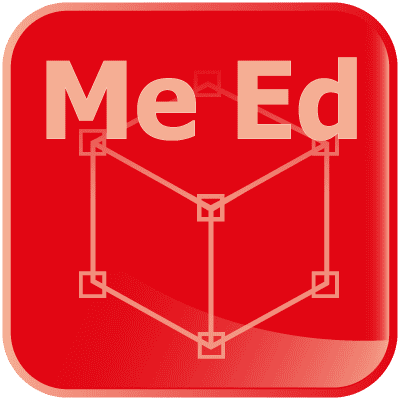
Meshing defines the surface between 3 points. Each surface is then flat, but the assembly of these surfaces forms a geometry that can be very complex. Mesh Editor is the tool that lets you modify each of these elements, moving a vertex, deleting a face, etc.
A mesh is a three-dimensional object made up of vertices, the links between these vertices form edges and the links between 3 edges form a face.
Mesh is a type of element that you generally find in reverse engineering, particularly from photogrammetry.
Mesh Editor is the tool that lets you modify each of these elements, moving a vertex, deleting a face, etc. Your mesh model becomes the basis for your creativity.
The lowest common denominator is the simplest way of managing complex geometry. Just as an assembly of facets gives the impression of a circle, an assembly of surface triangles gives the impression of left-handed surfaces, but using far fewer system resources.
Test cadwork for 2 months before making your decision! After a 3-day training course, you will receive a free 2-month full trial version, including telephone support and all our services.
Combine several modules to cover all areas of your business.
As a student, you can order a cadwork licence, which will enable you to put the knowledge you have acquired during your training into practice straight away.
To provide the best experience, we use technologies such as cookies to store and/or access device information. Consent to these technologies will allow us to process data such as browsing behaviour or unique IDs on this site. Failure to consent or withdrawal of consent may adversely affect certain features and functions.